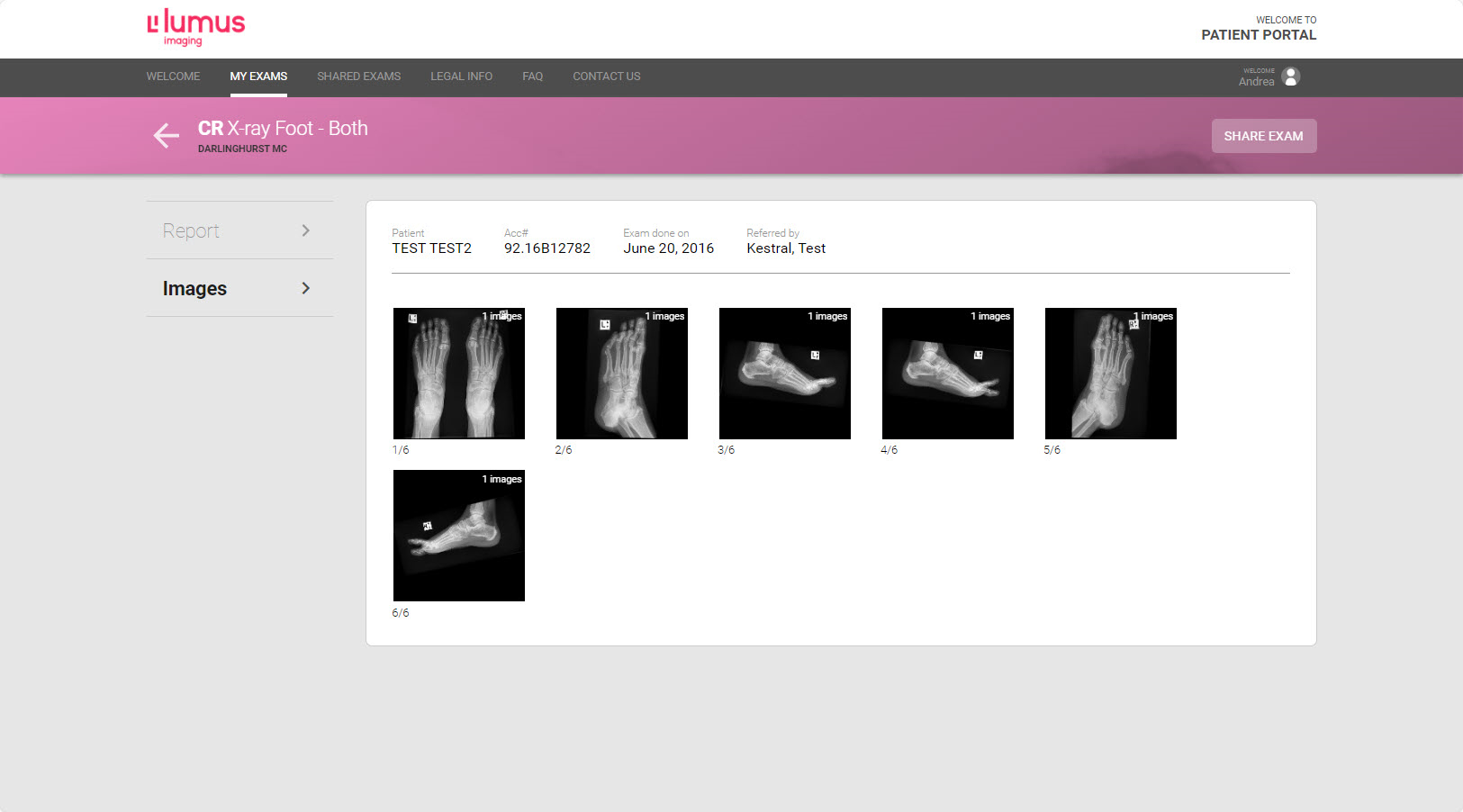Lumus Imaging Patient Portal
-
Access, download and share your imaging exams with the Lumus Imaging Patient Portal.
Register now
Your images will be available once you have activated your account. Your report will be available 7 days after it has been sent to your referring doctor, and you will be able to view it on https://auhispep2.patientportal.intelerad.com/.